Plugins
You have Chromium
You don't have Chromium
You have Codecs
You don't have Codecs
Installation
You have Chromium
You don't have Chromium
You have Codecs
You don't have Codecs
Before installing plugins, close Garry's Mod completely. The URL to this page has been automatically copied to your clipboard, so you can open it in a web browser.
Chromium
Chromium Embedded Framework is a replacement for GMod's very outdated Awesomium integrated browser.
It is up-to-date with web standards, which is necessary for video services like YouTube to work at all.
Currently, you must opt-in to run Chromium on GMod, which you can do as follows:
1. Right click Garry's Mod in your Steam library and select "Properties"
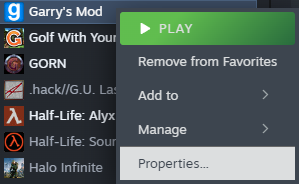
2. In the "Betas" tab, use the dropdown to switch to the "x86-64" branch
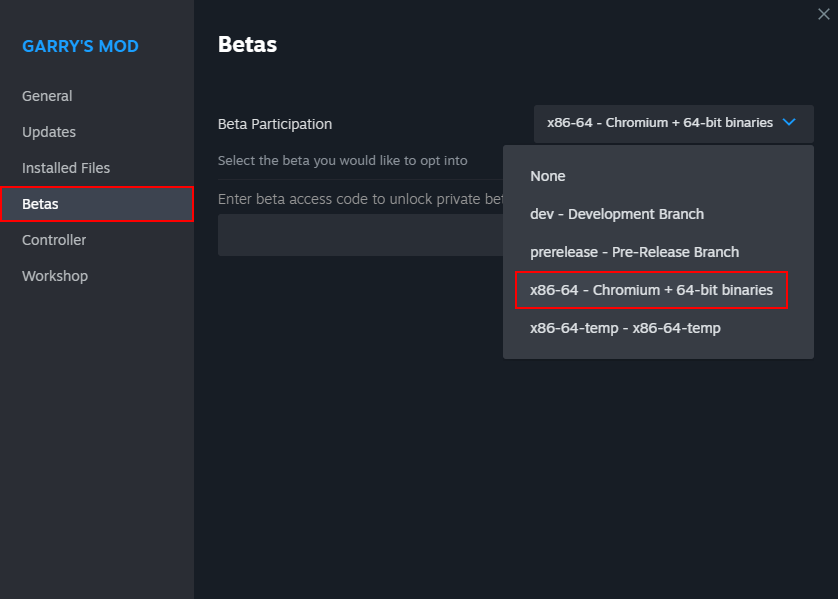
Codecs
We use a third-party patch to enable certain video codecs in Chromium which are required for many videos to play. It can also solve issues with GMod not working at all on Linux or macOS.
You must install Chromium as described above for this to work.
1. Download the latest version of GModCEFCodecFix for your operating system at https://github.com/solsticegamestudios/GModCEFCodecFix/releases
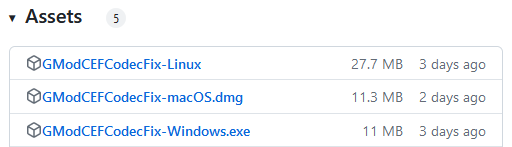
2. Before running:
- macOS only - Double click the .DMG file to install the tool.
-
Linux only - Make the file an executable through file properties...
...or by runningchmod +x GModCEFCodecFix-Linuxin a terminal.
3. Run the tool to patch Garry's Mod.
IMPORTANT: Steam sometimes removes the codecs patch. You may need to launch Garry's Mod using this tool every time you want to enable video codecs!
Need help?
Look at the more-verbose official GModCEFCodecFix Install Guide and its FAQ.
Done installing plugins? Click here to rejoin Swamp Cinema!
(If you want Codecs, launch GMod using the tool then click the link to join)
© 2020-2024 Swamp Servers - Contact Us